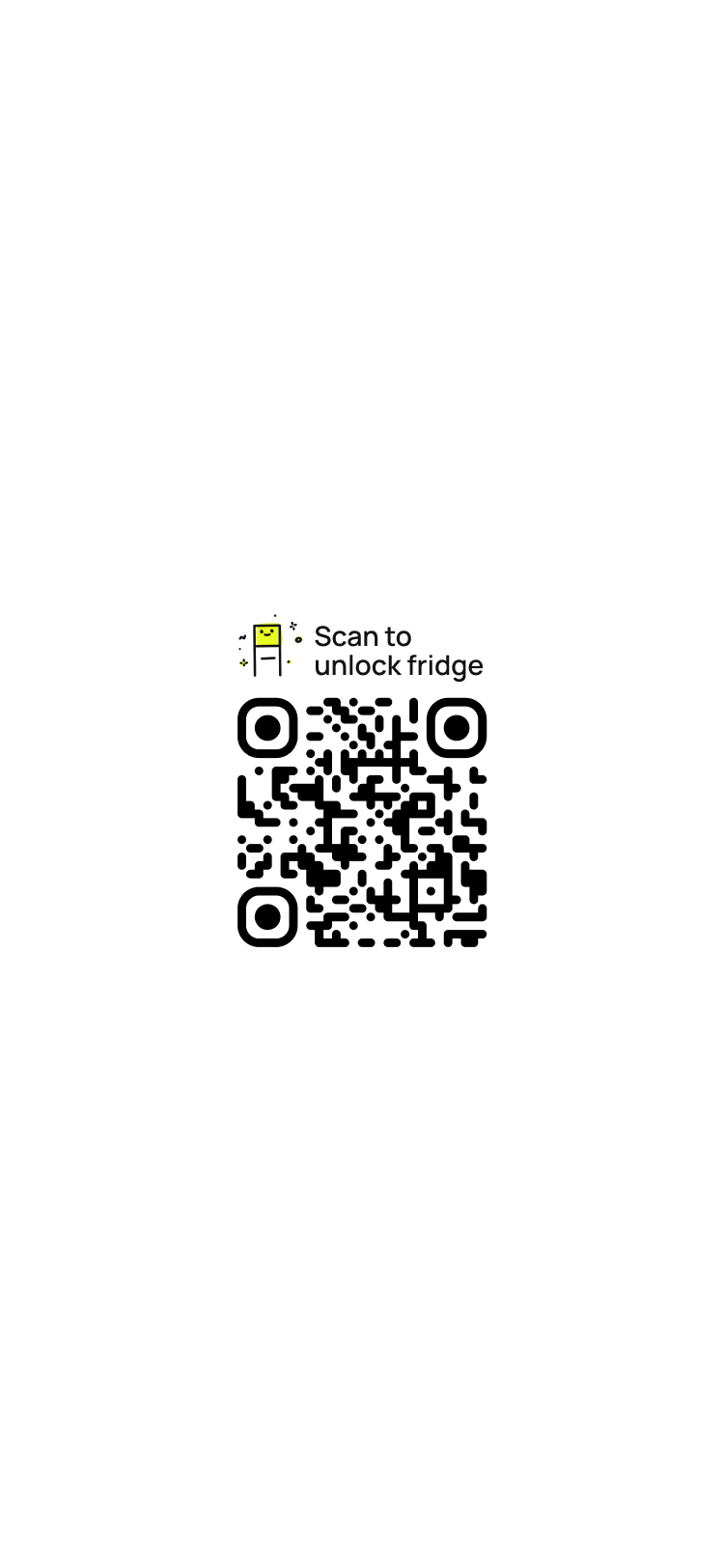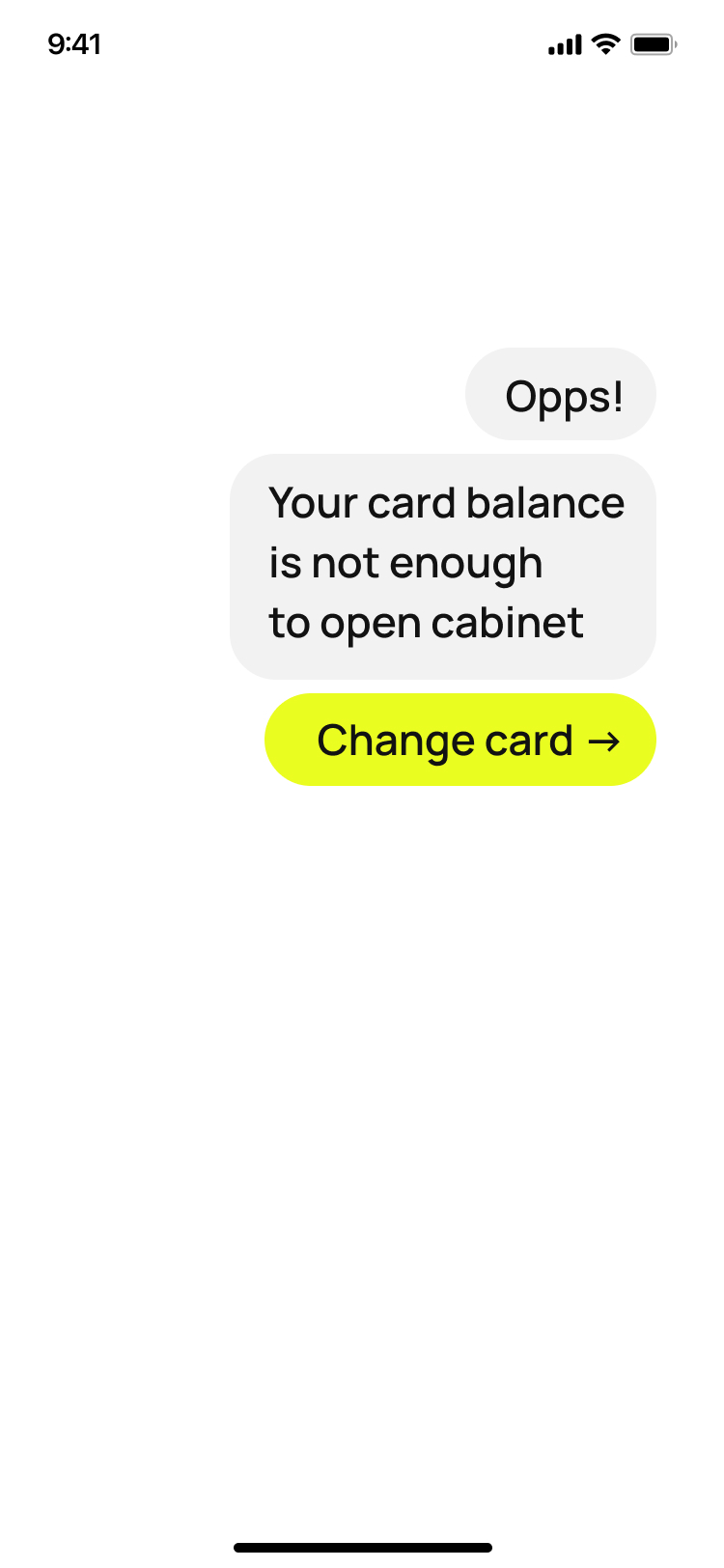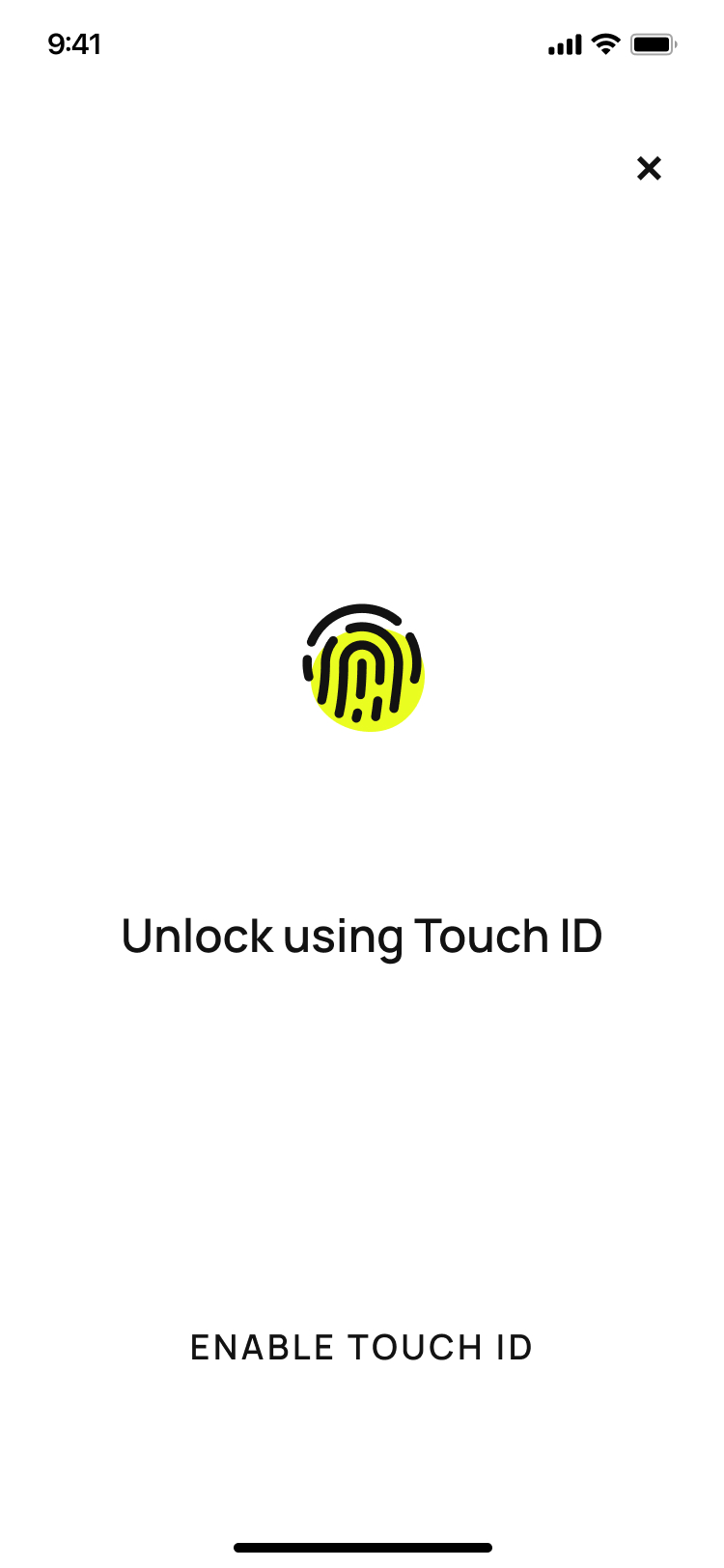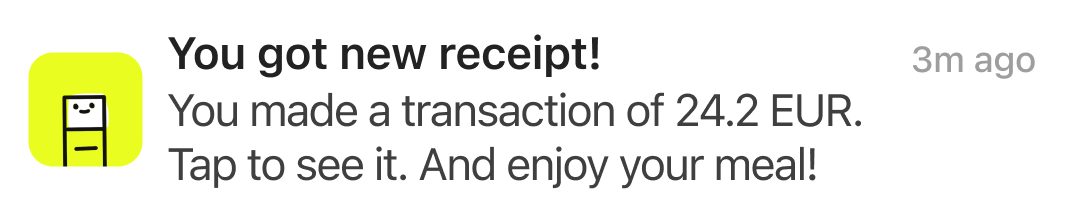Walk through
Scan the QR, grab your grub, shut the fridge, and boom—payment done with your saved card!
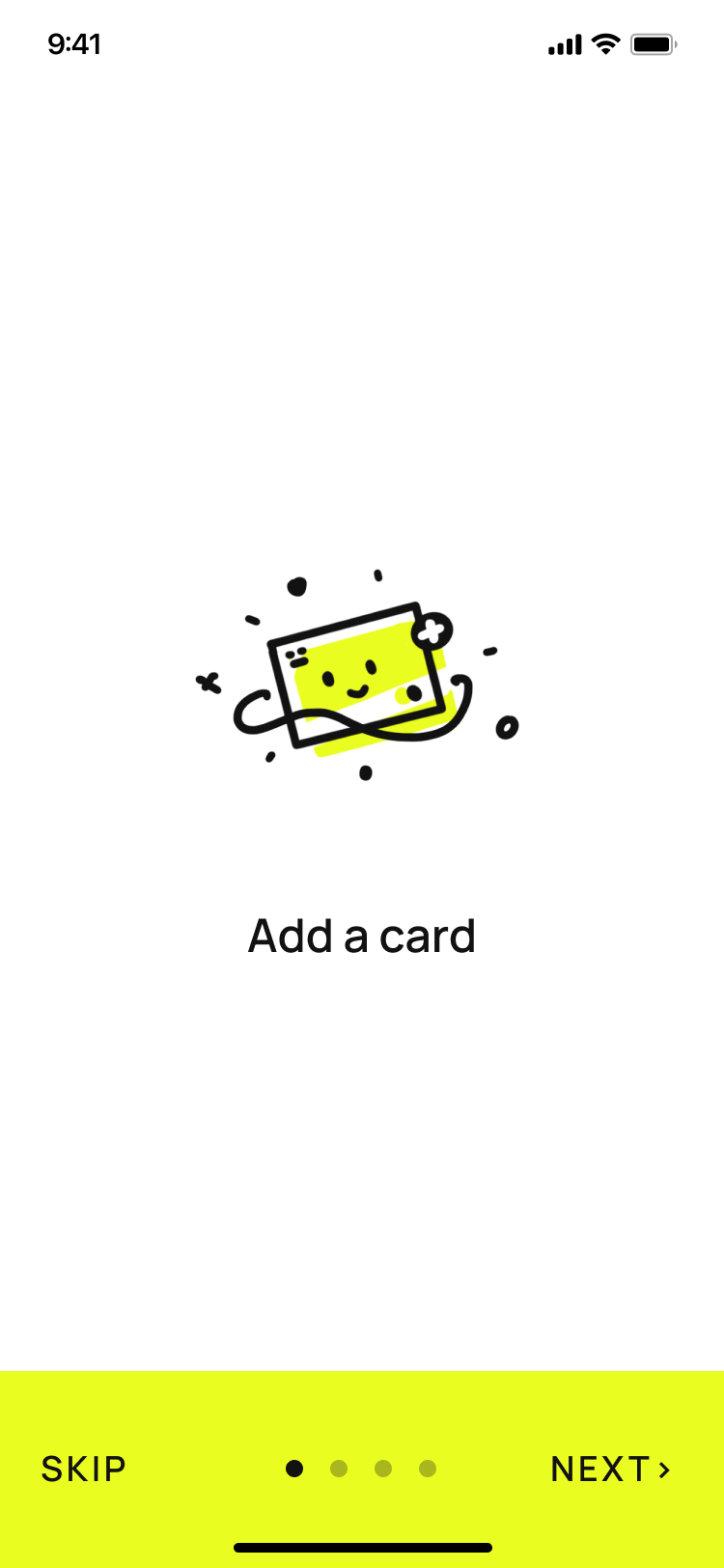
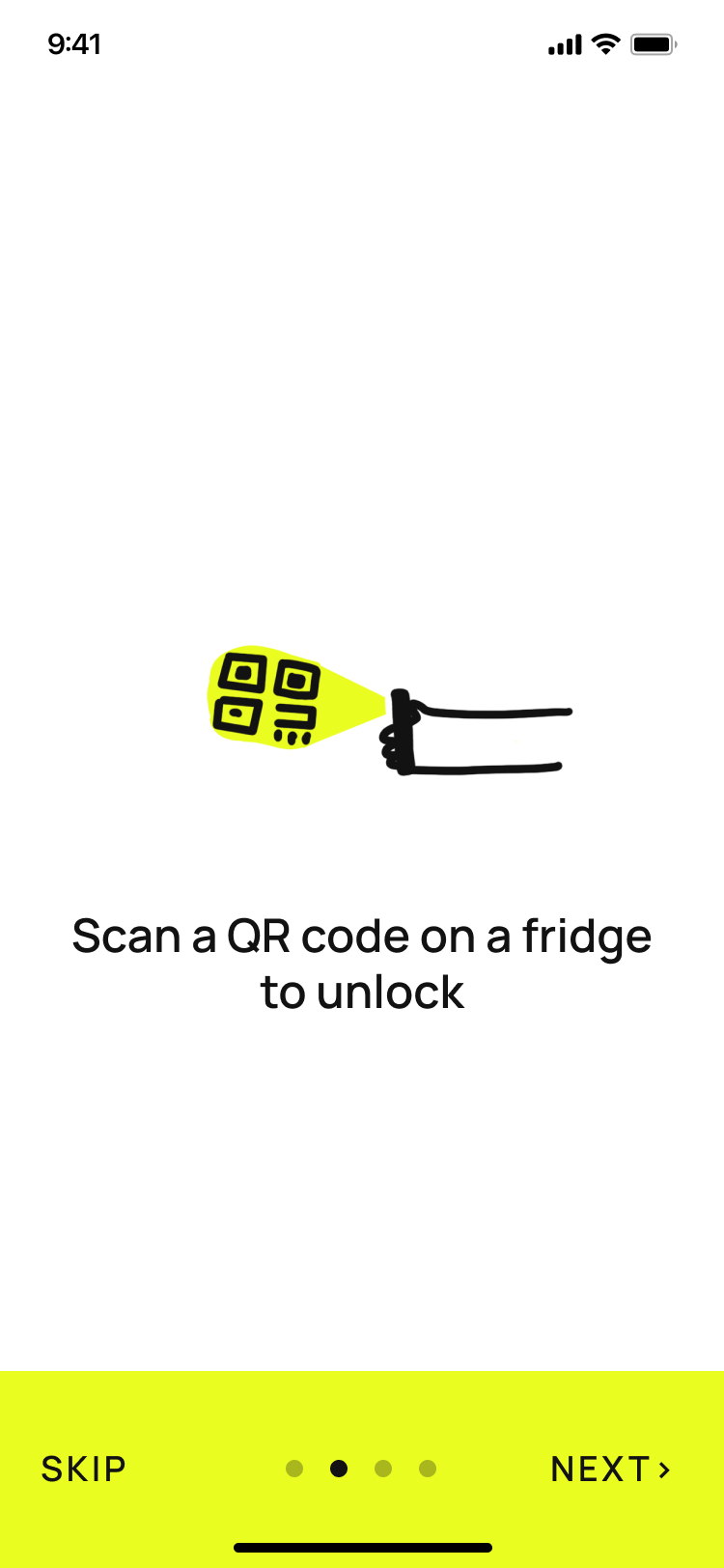

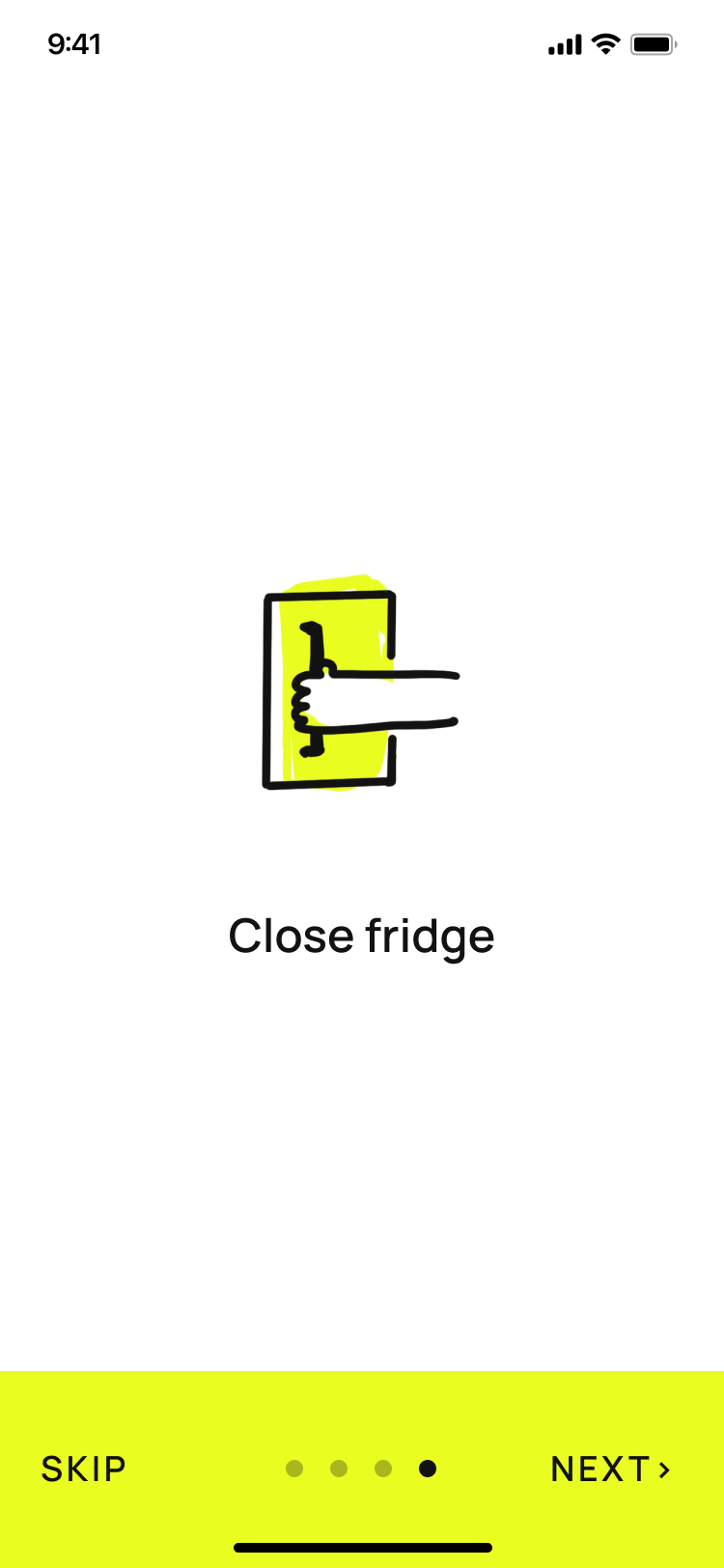
Super fast login
No need password. Just login using OTP or biometric.
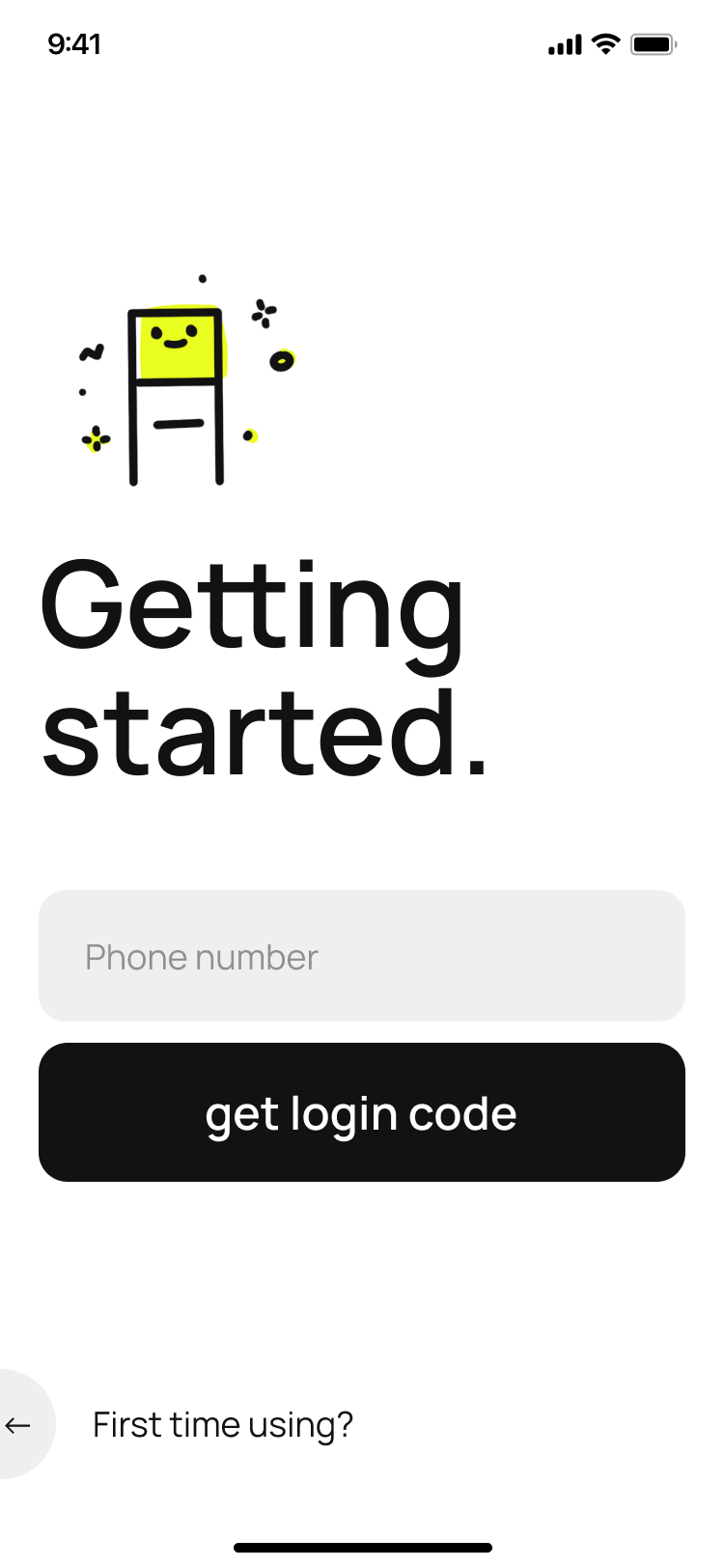
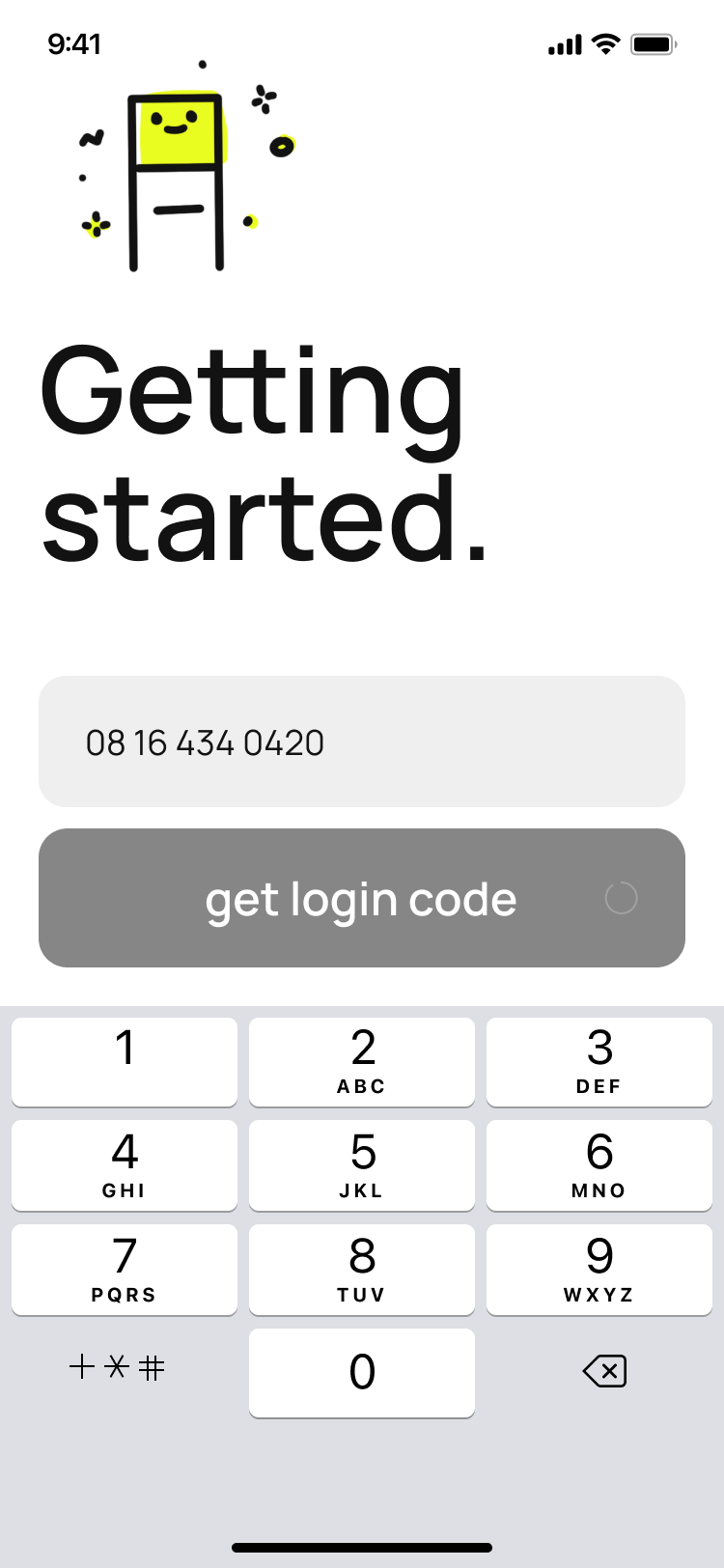
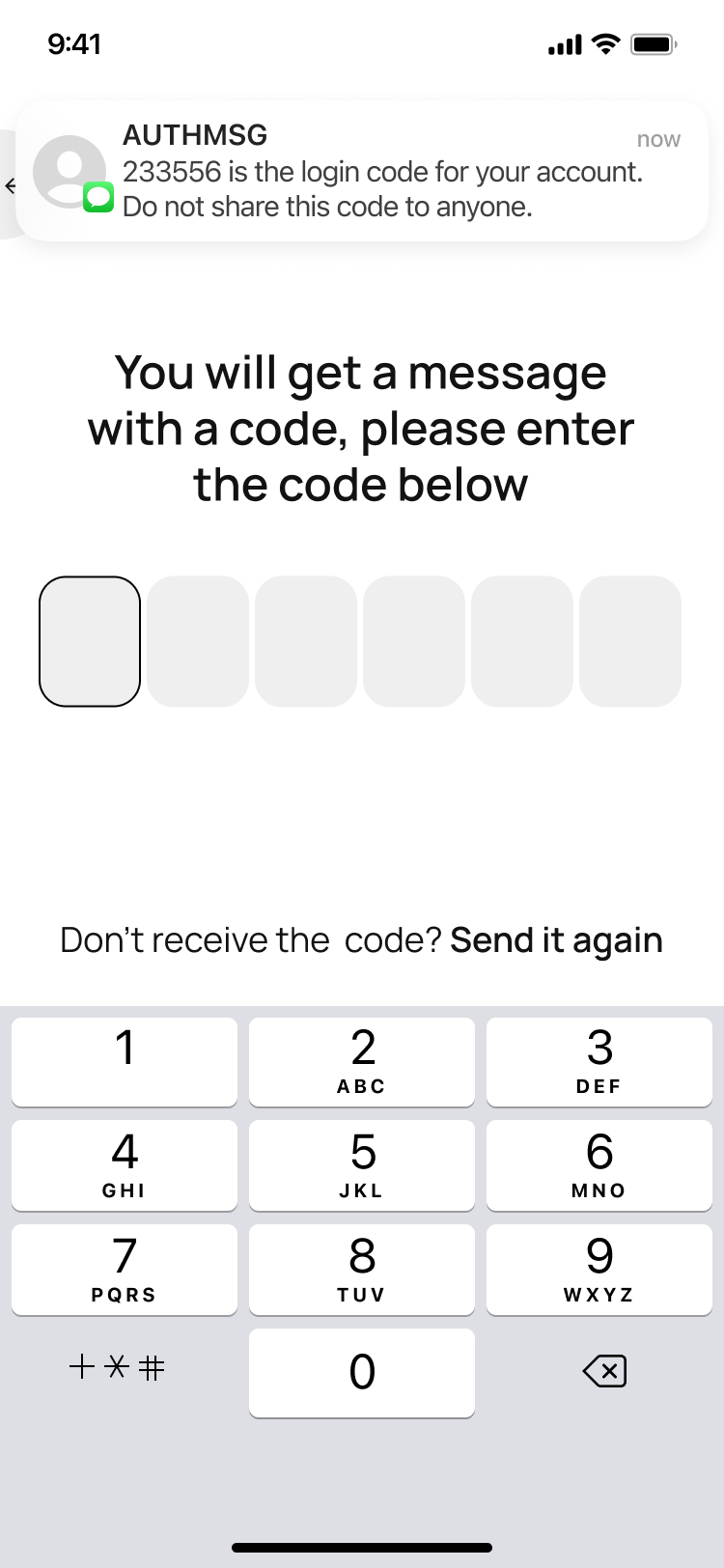
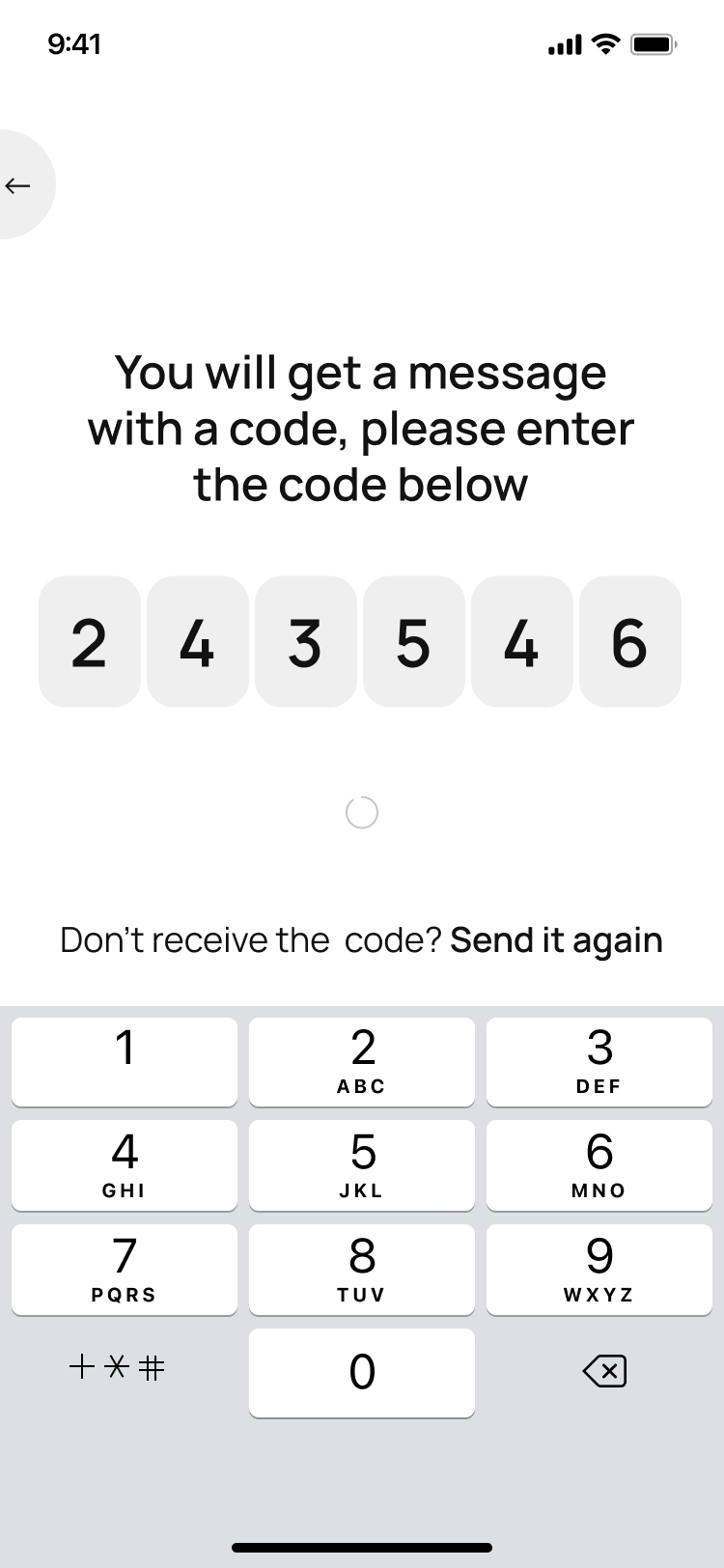
Easy payment setup
Scan to add payment card, just once on first use.
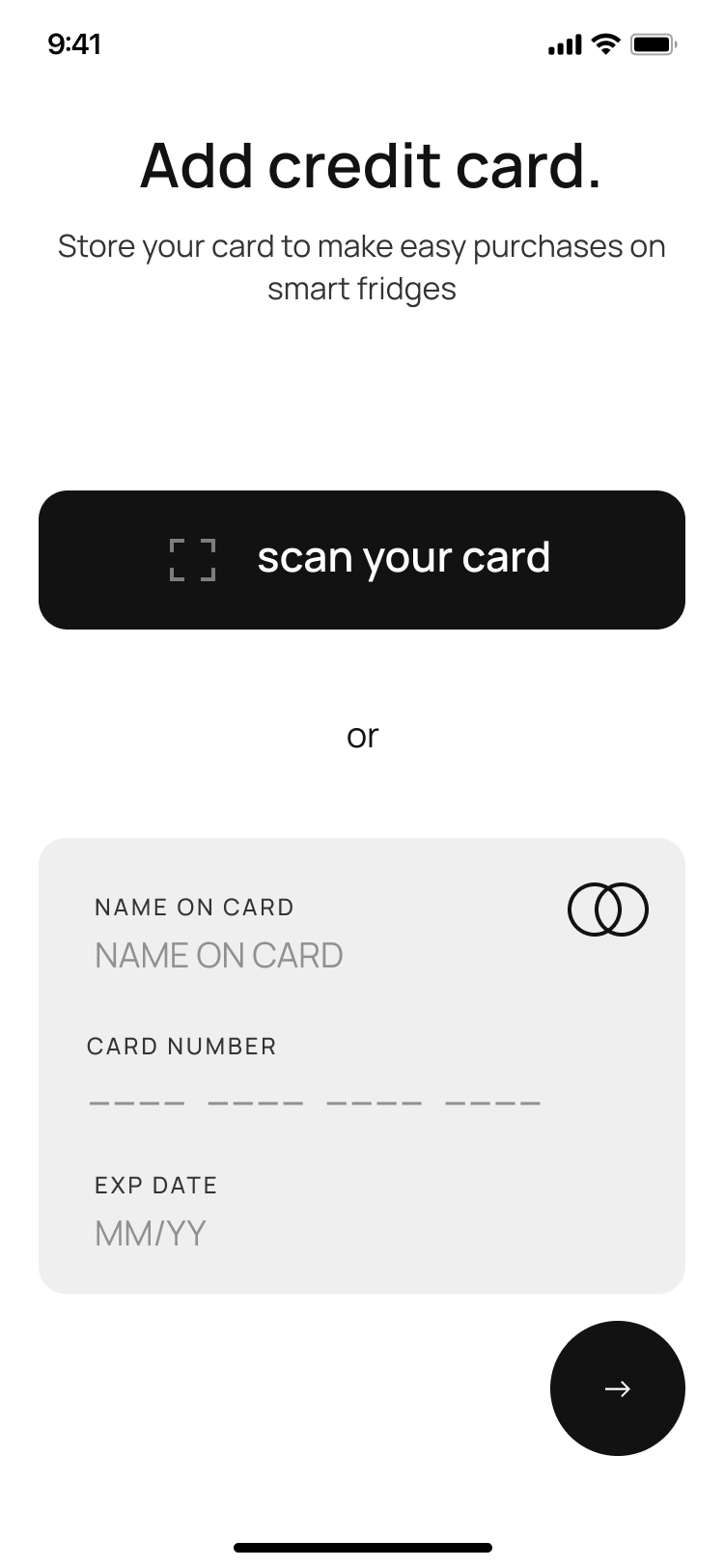
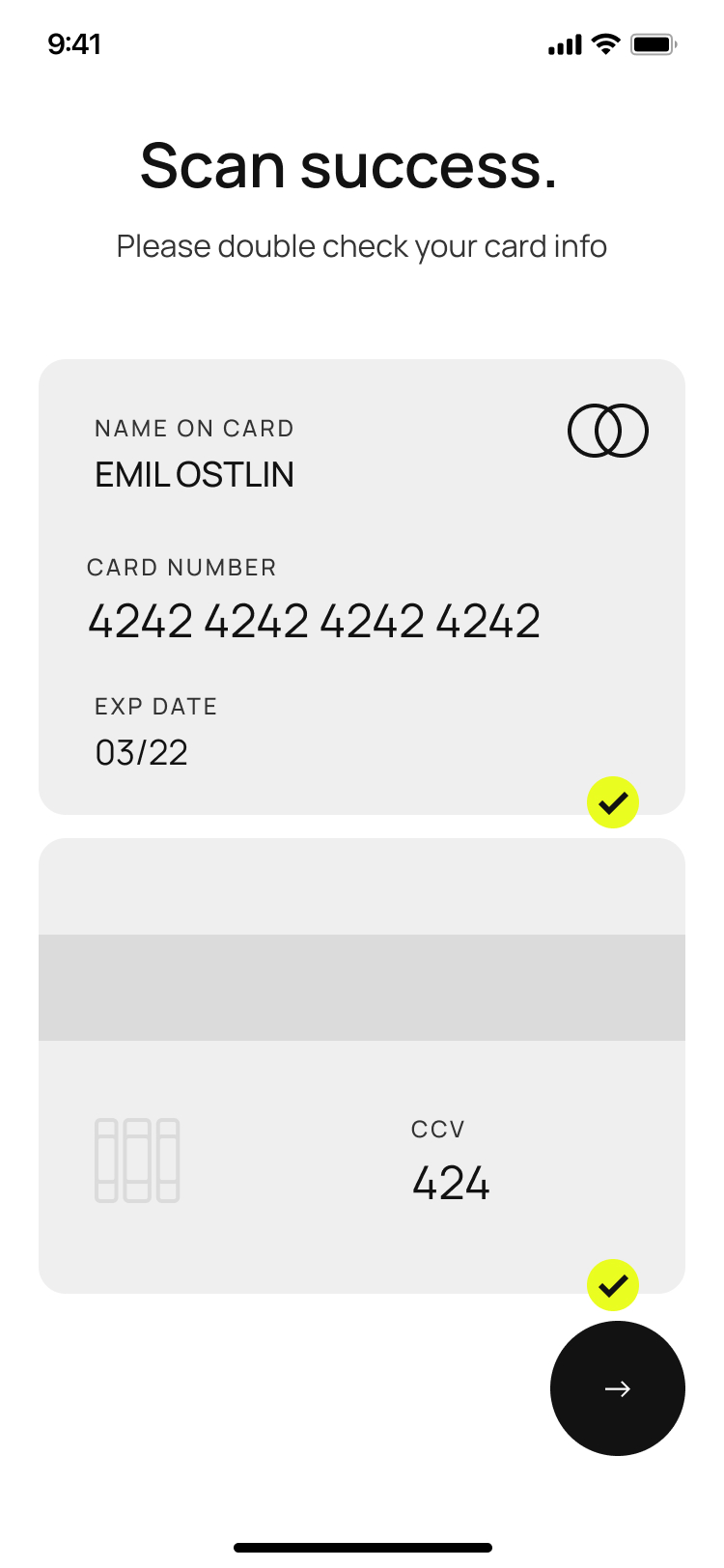
User can also type-in card number
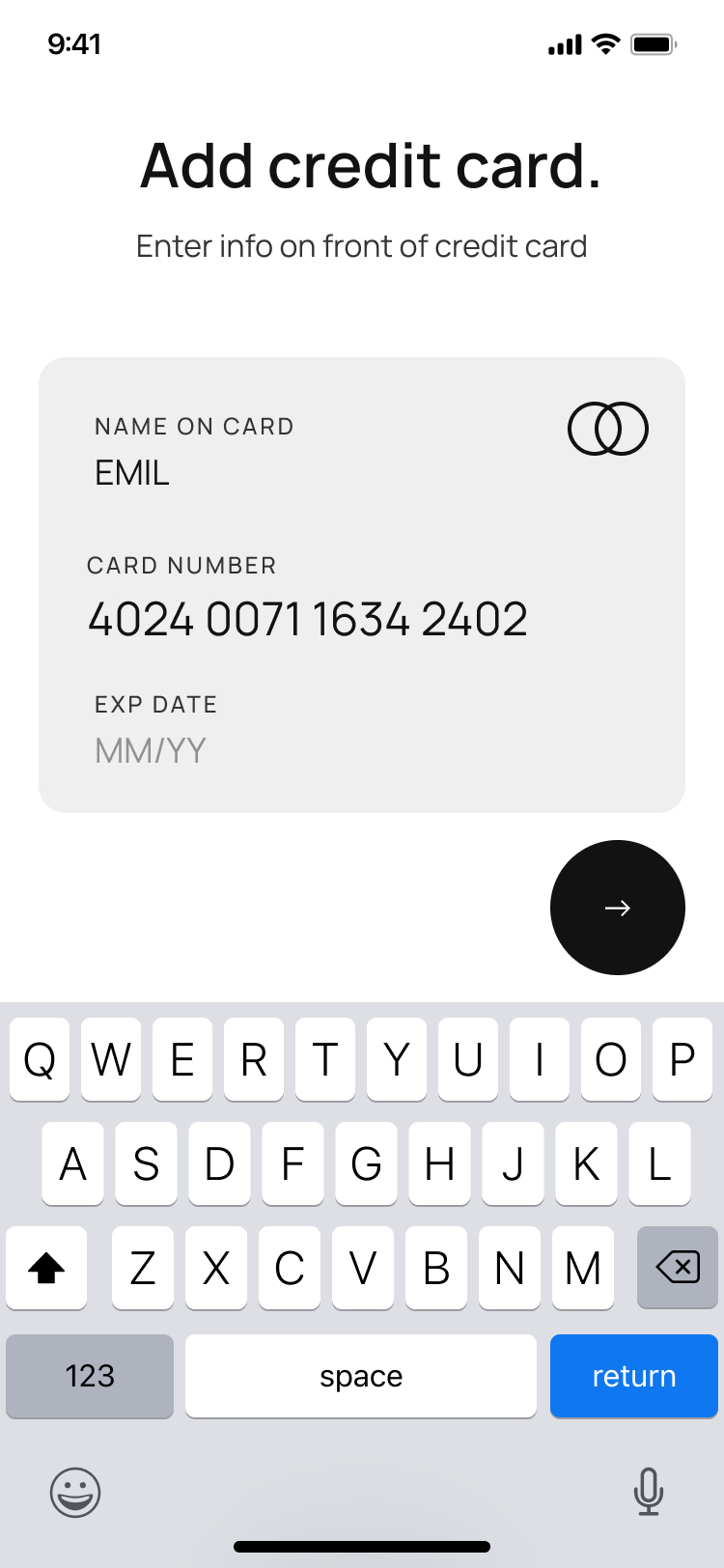
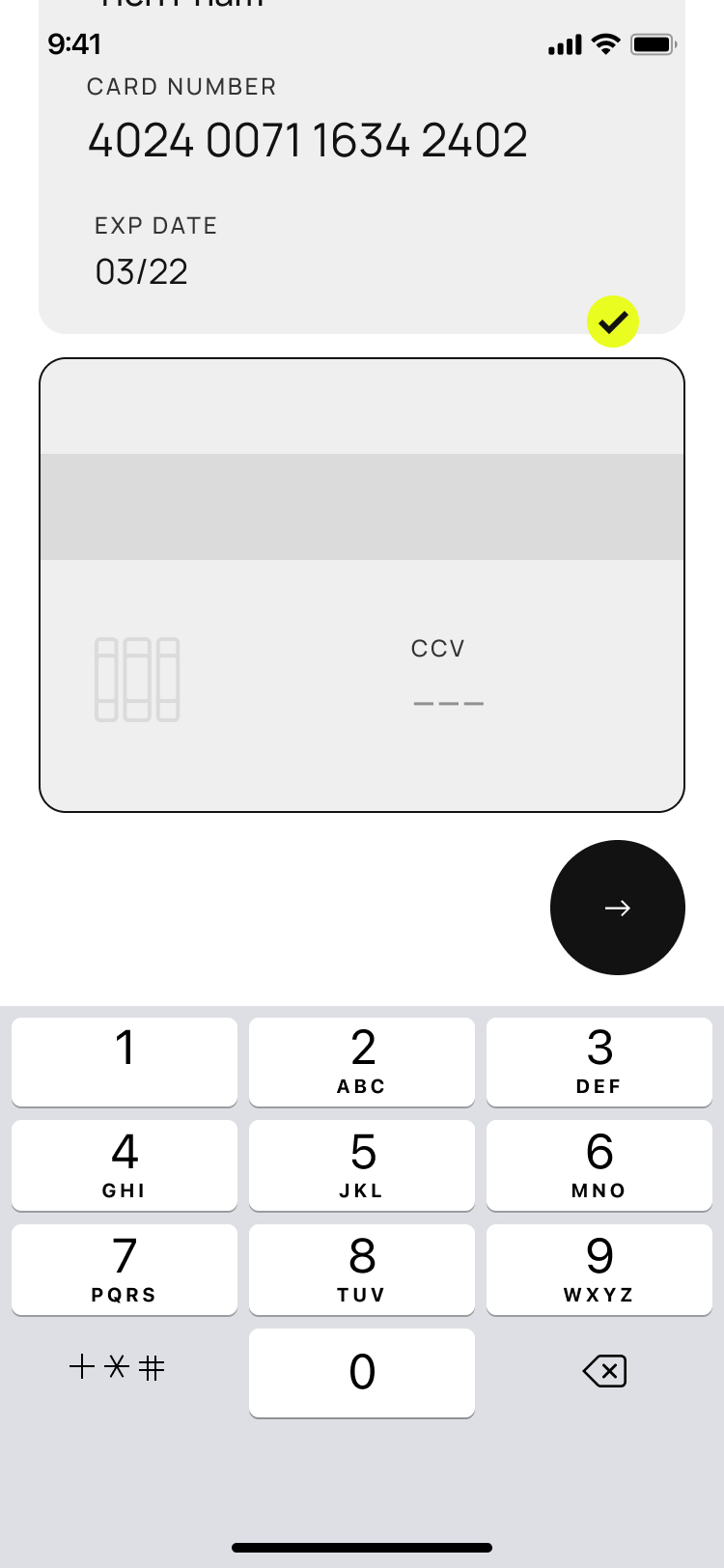
Fist use setup completed
The screen SCAN QR is the heart of the app, appearing every time users open it, providing quick access to scan QR codes and make purchases.
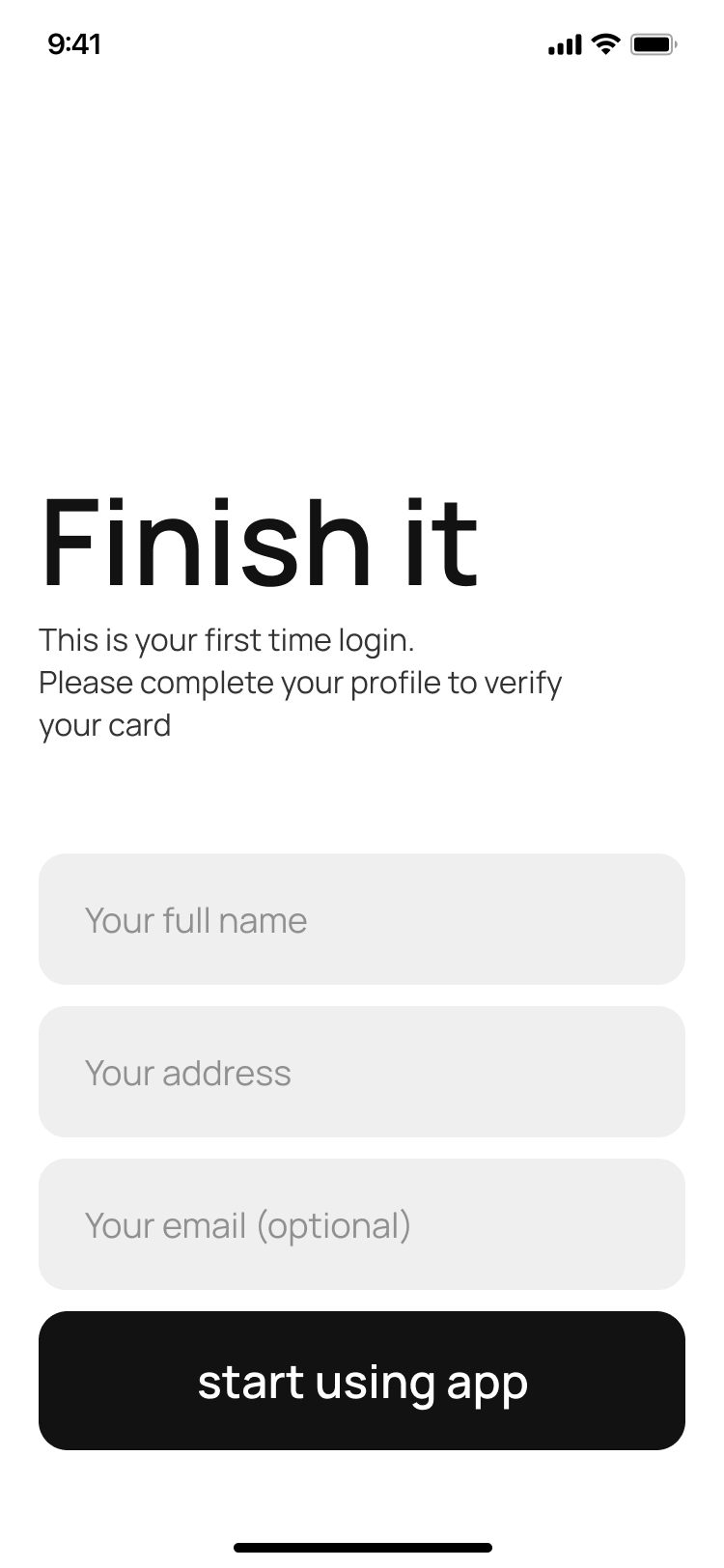
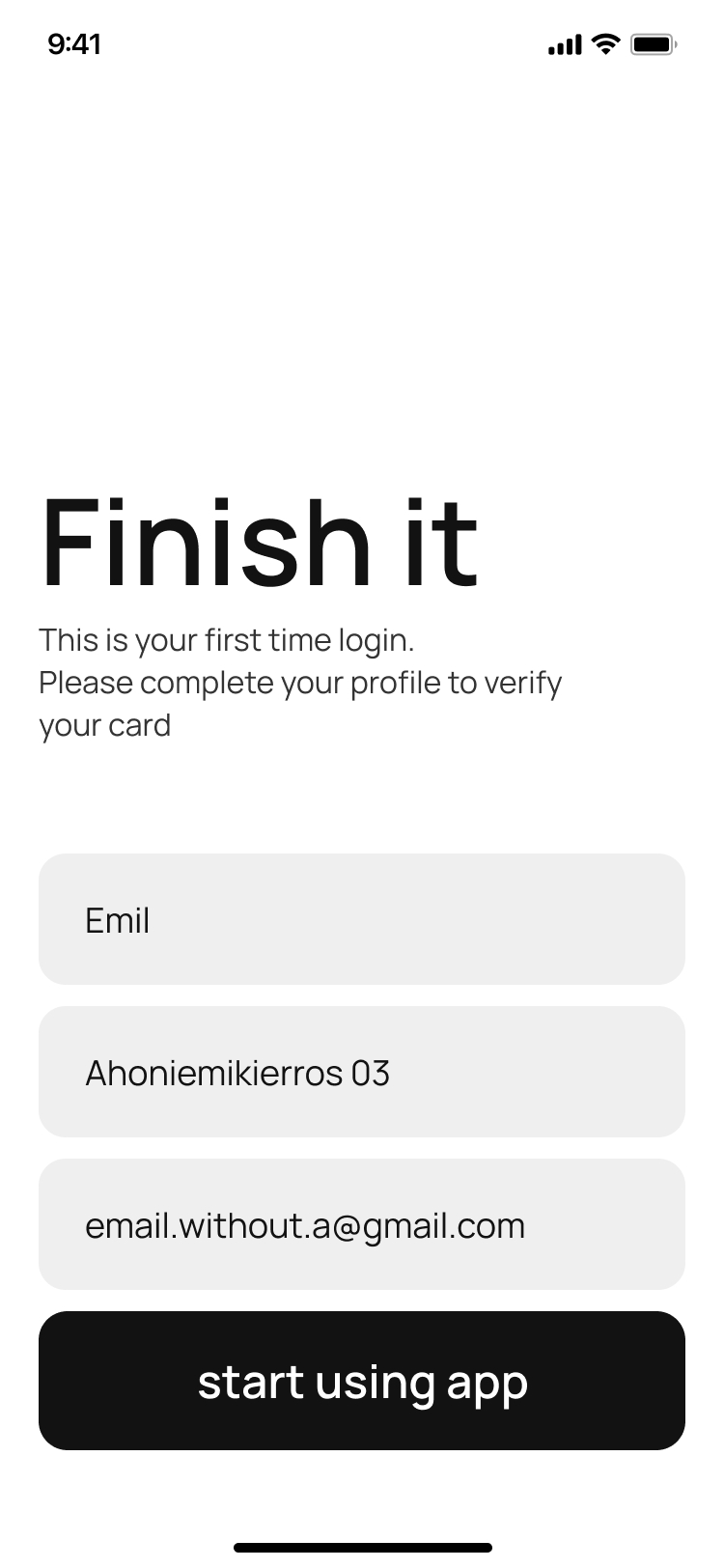
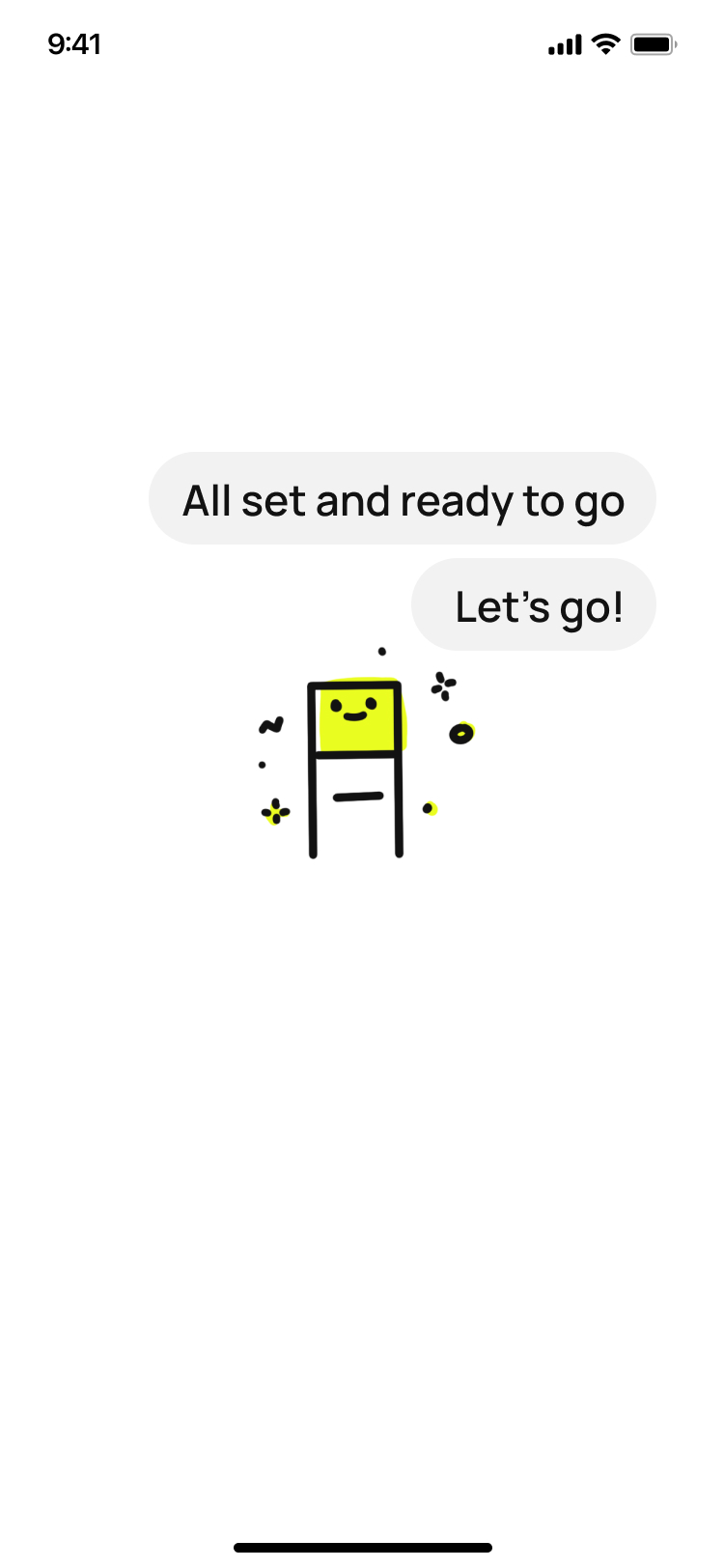
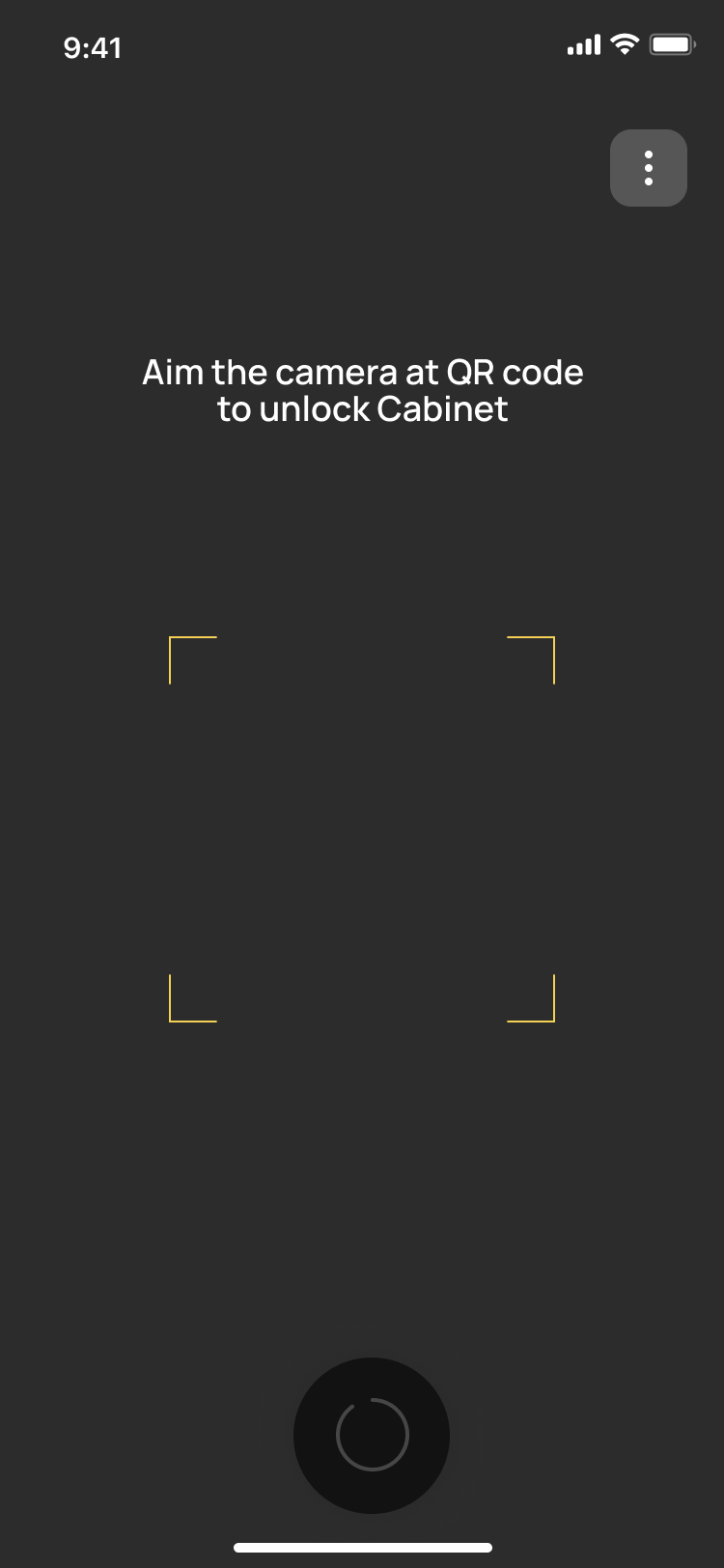
Scan QR code on the fridge to unlock it
The app features an illustration of the fridge as a friendly bot, providing system status updates in a fun and engaging way, making the technical process feel more approachable and enjoyable.

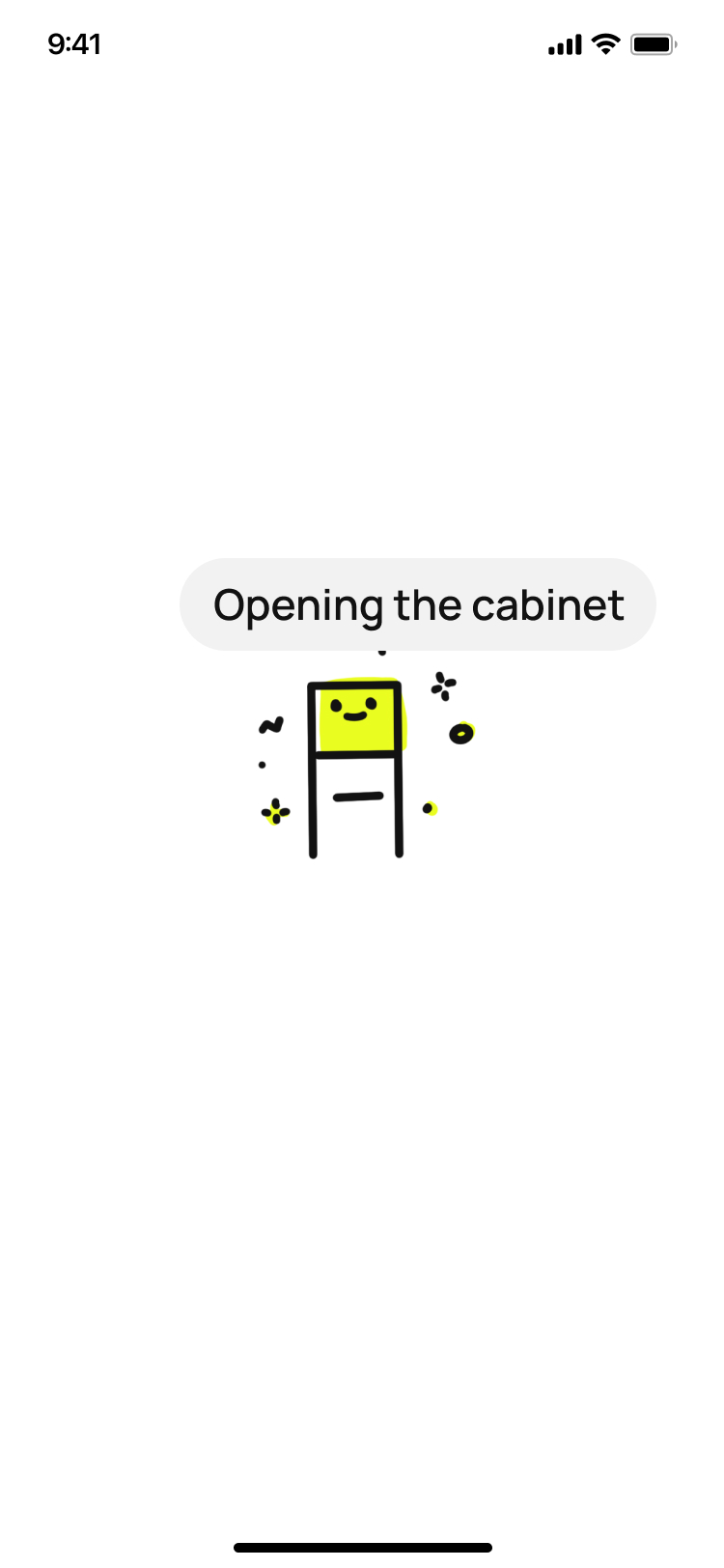
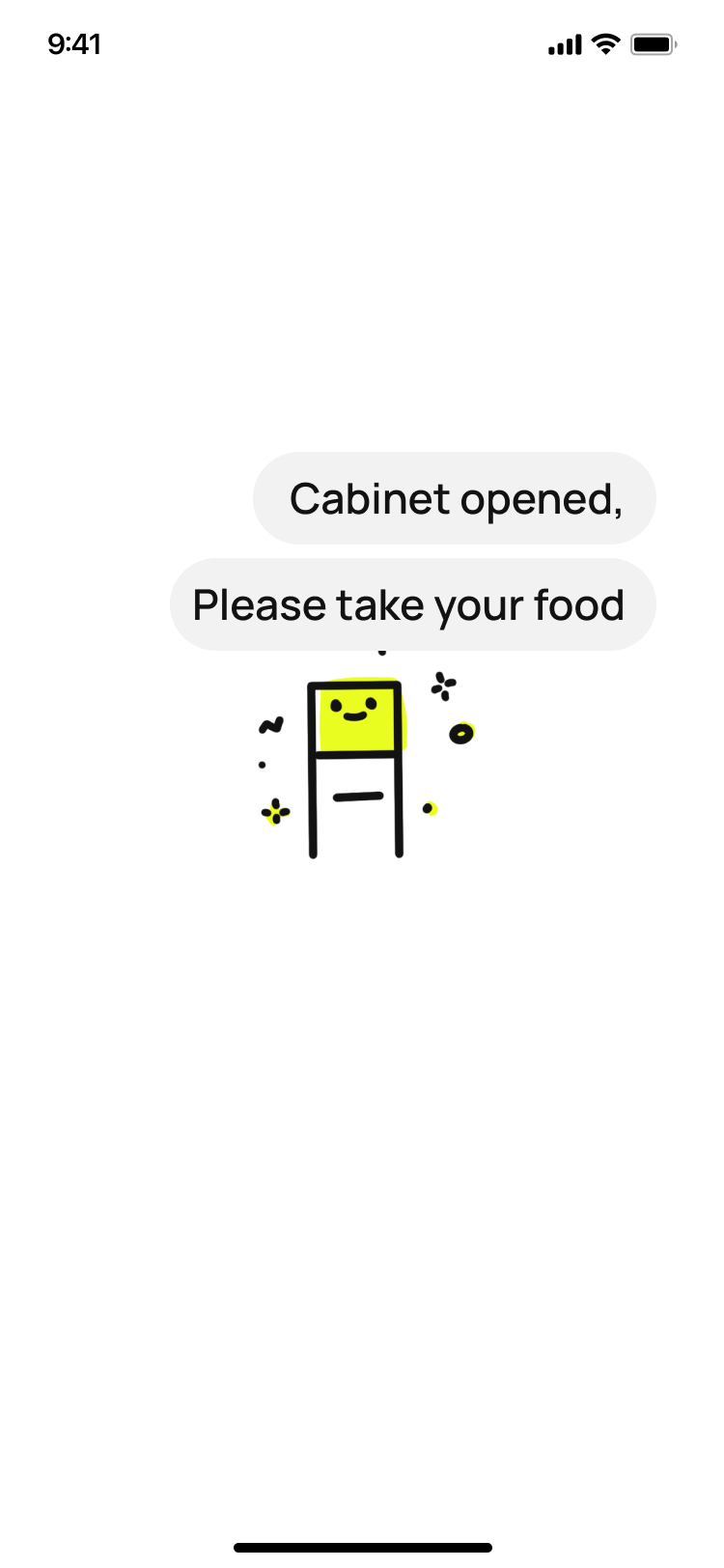
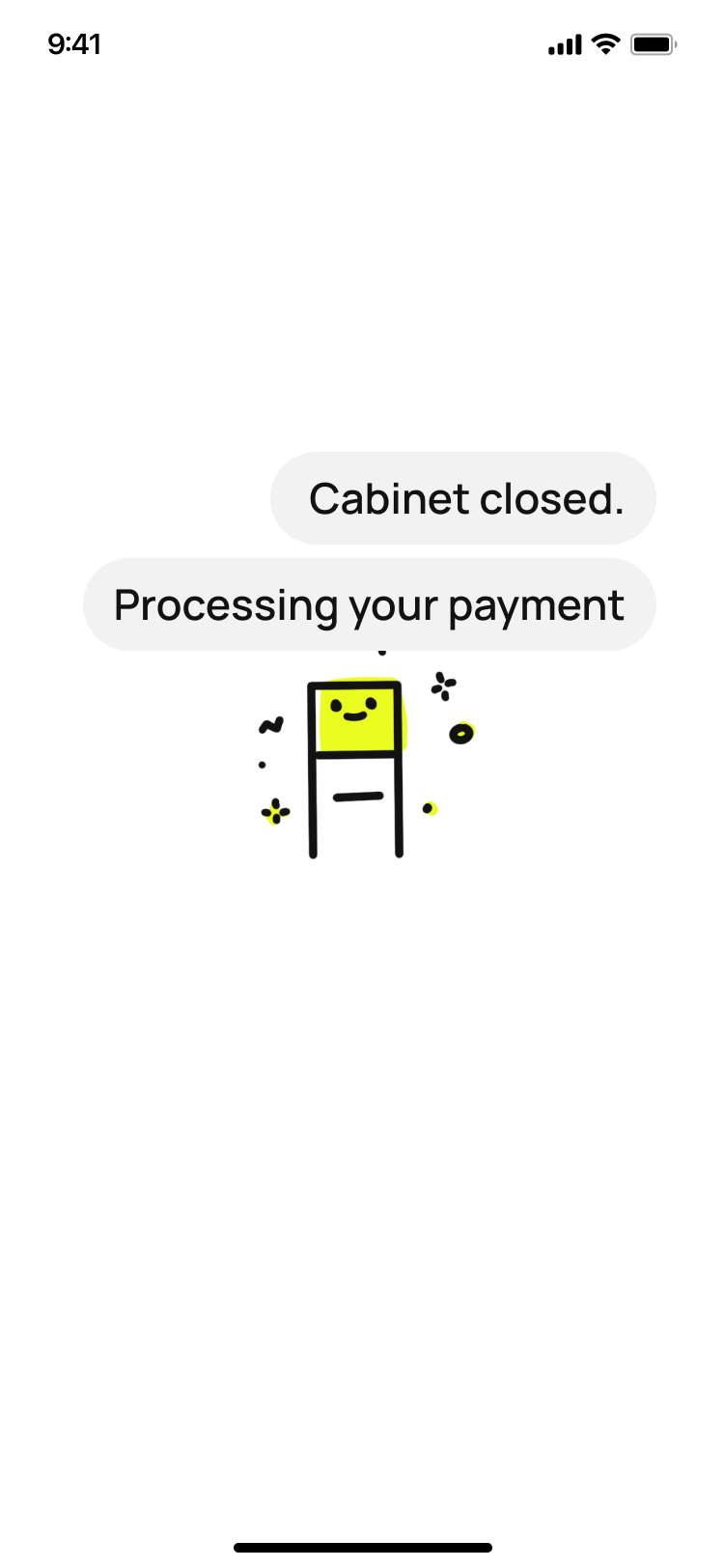
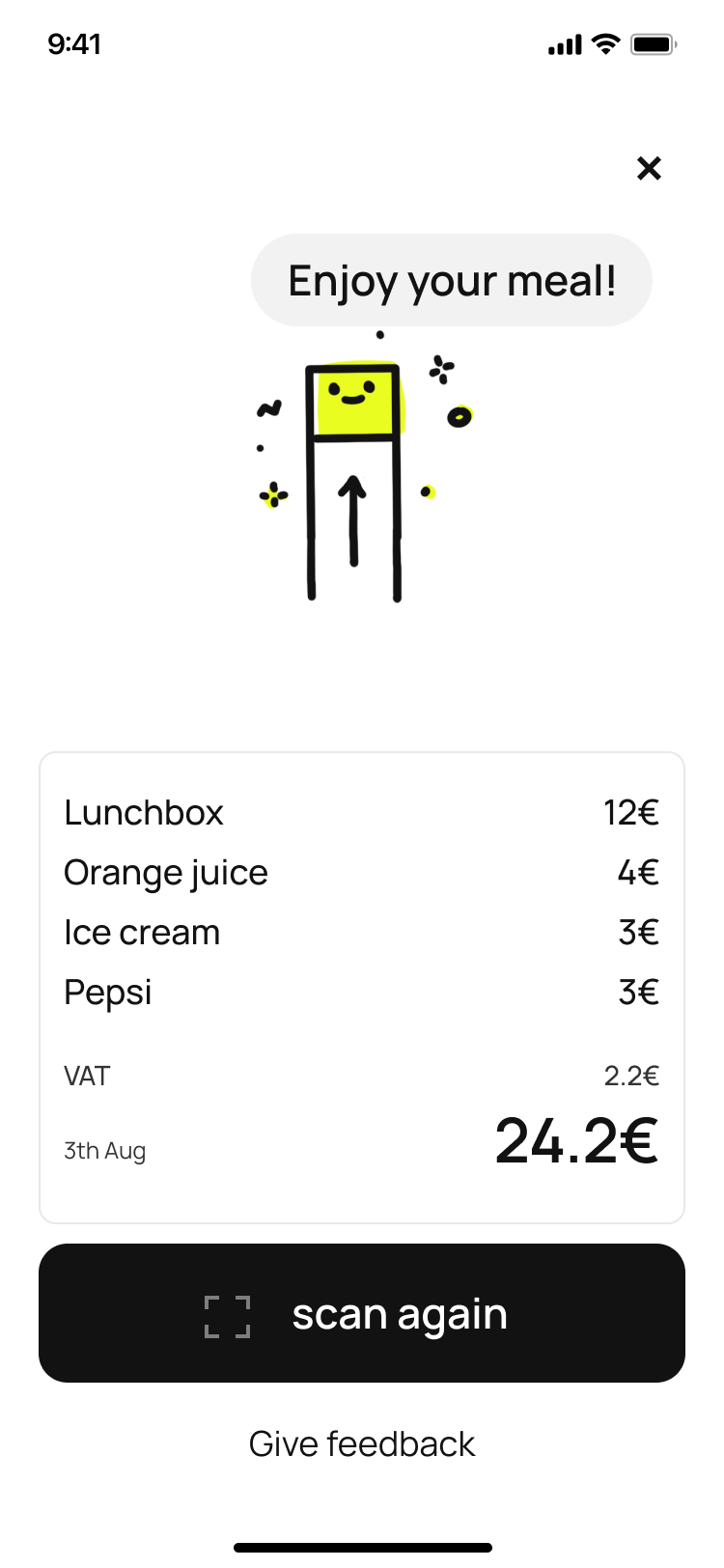

Purchase history
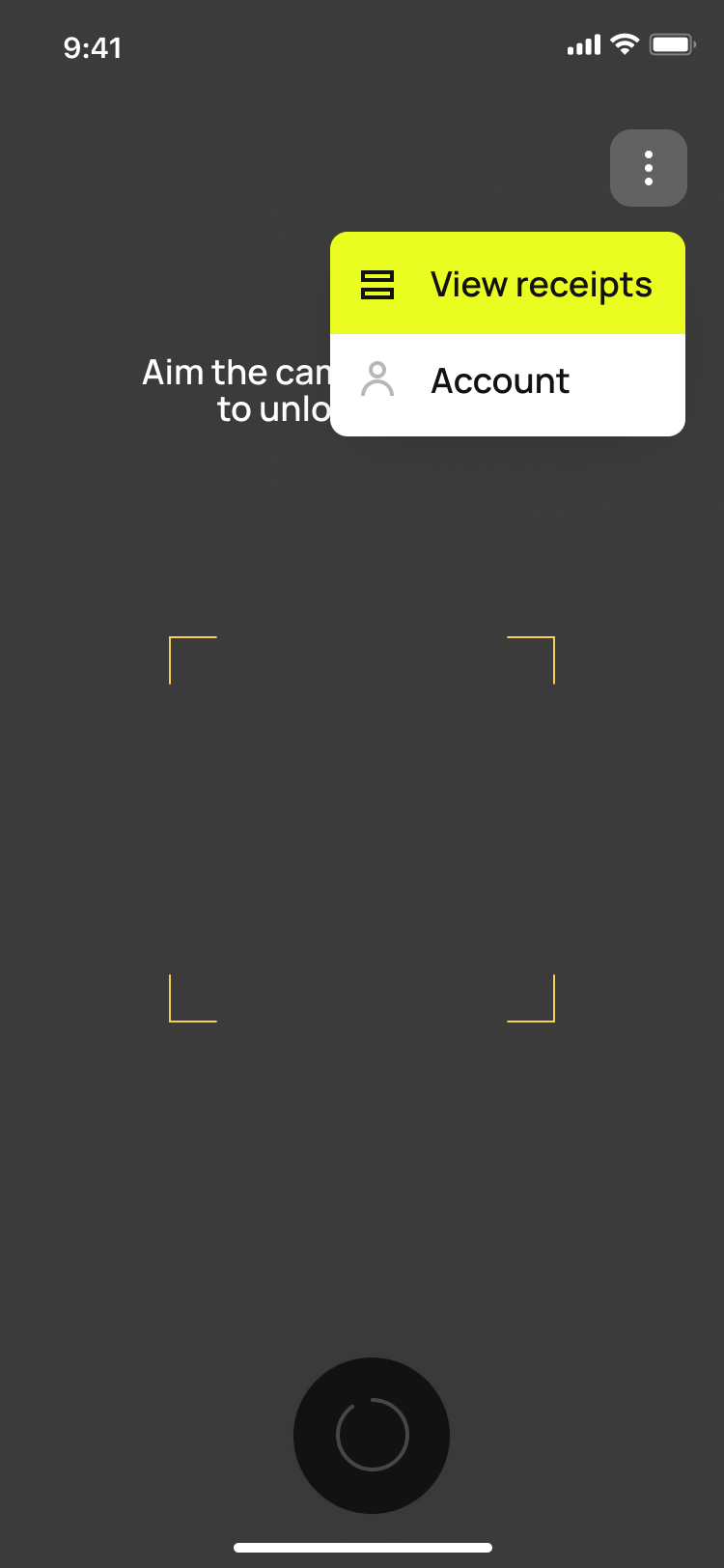
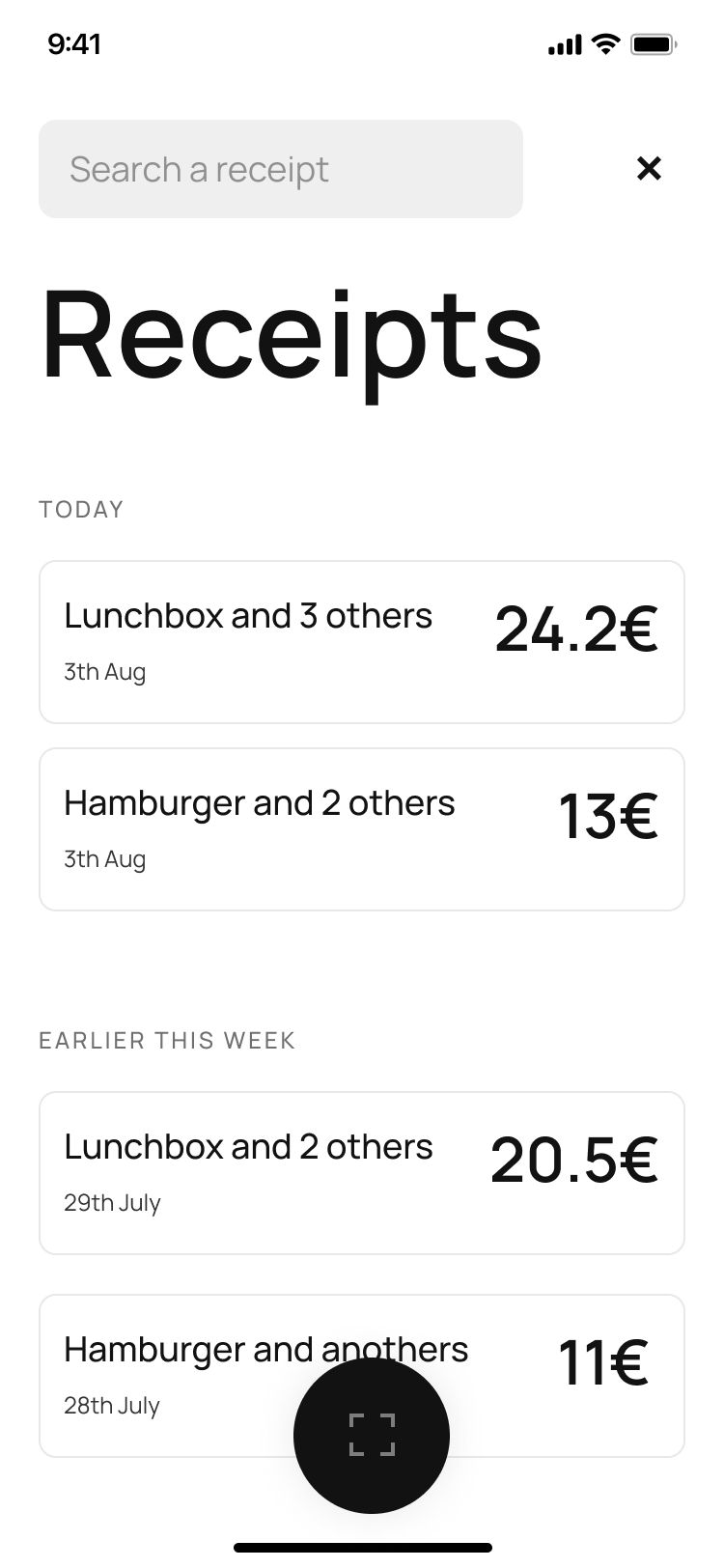
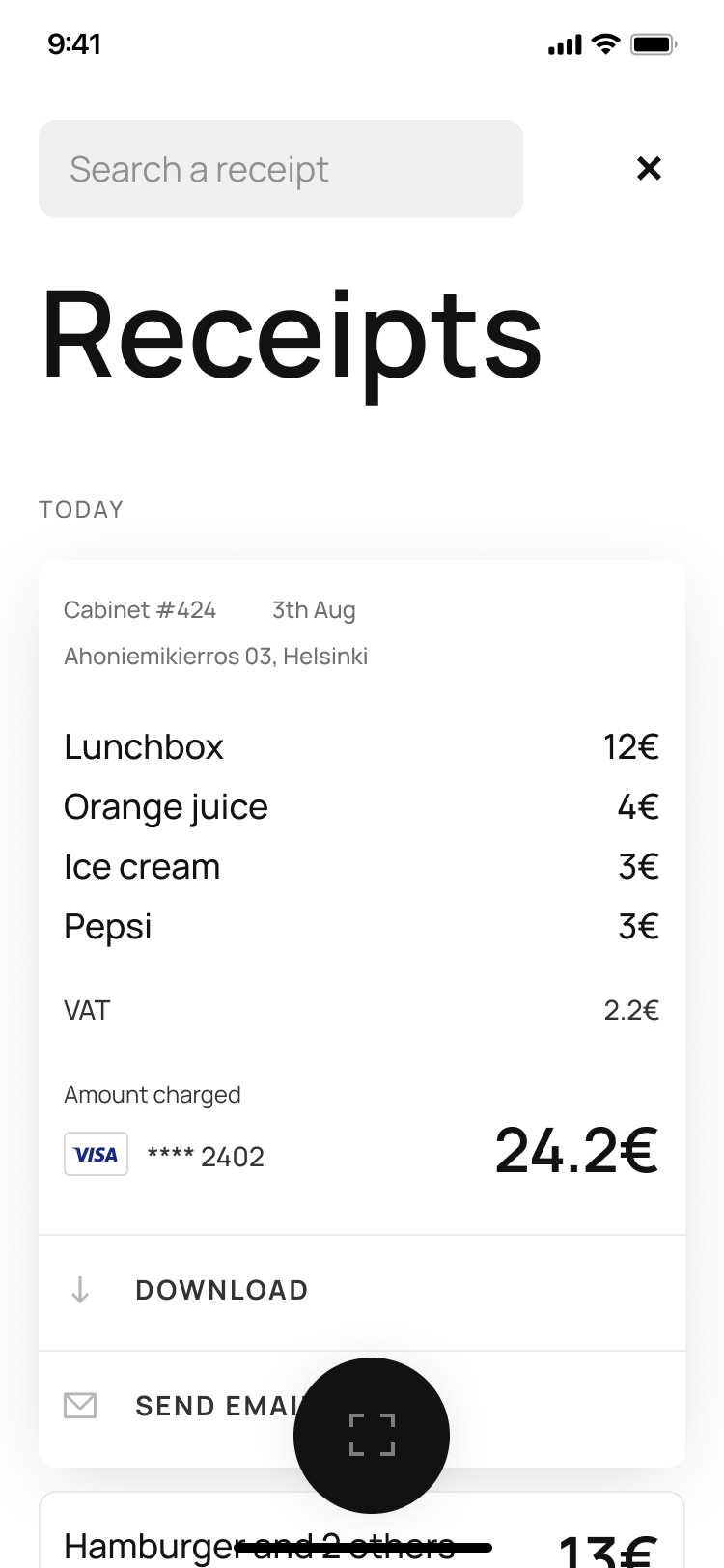

Account & settings
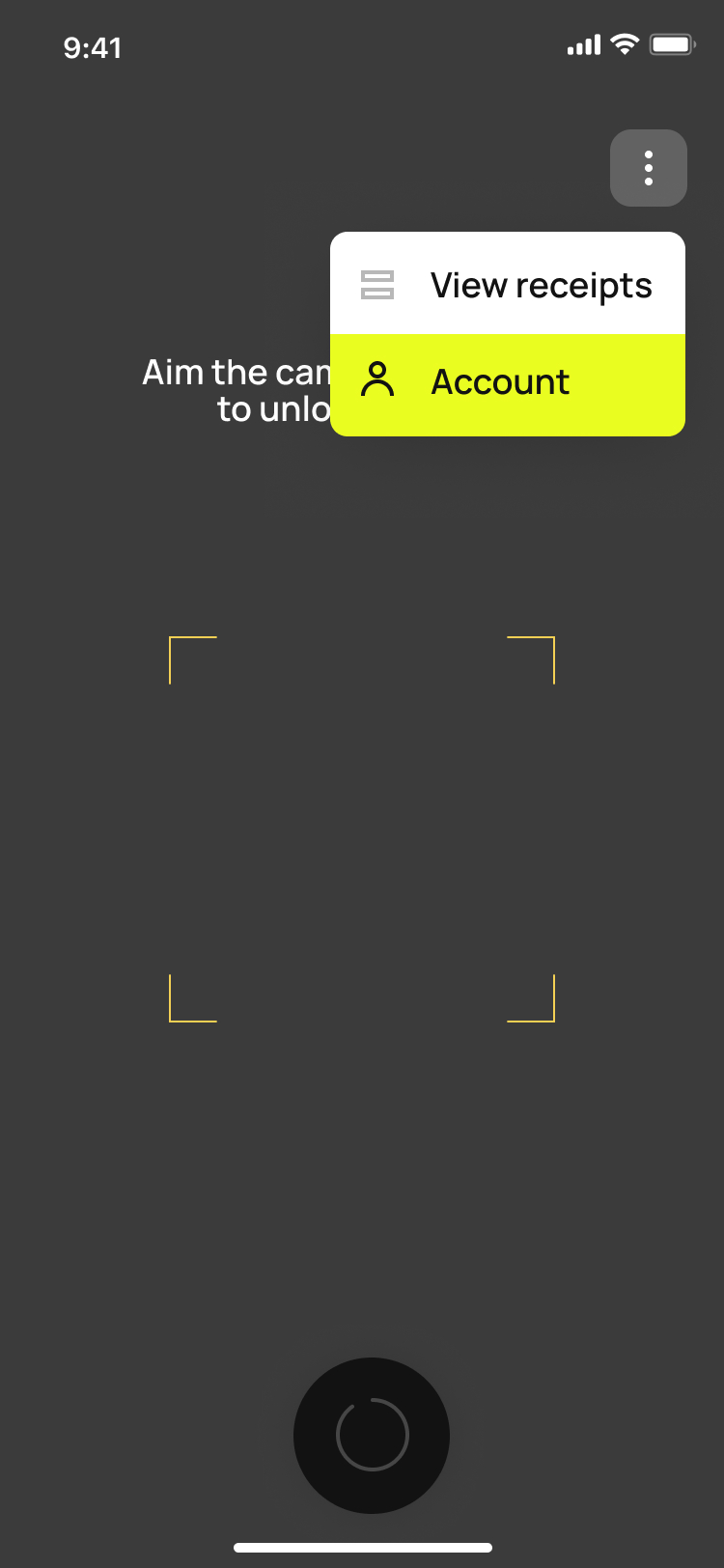
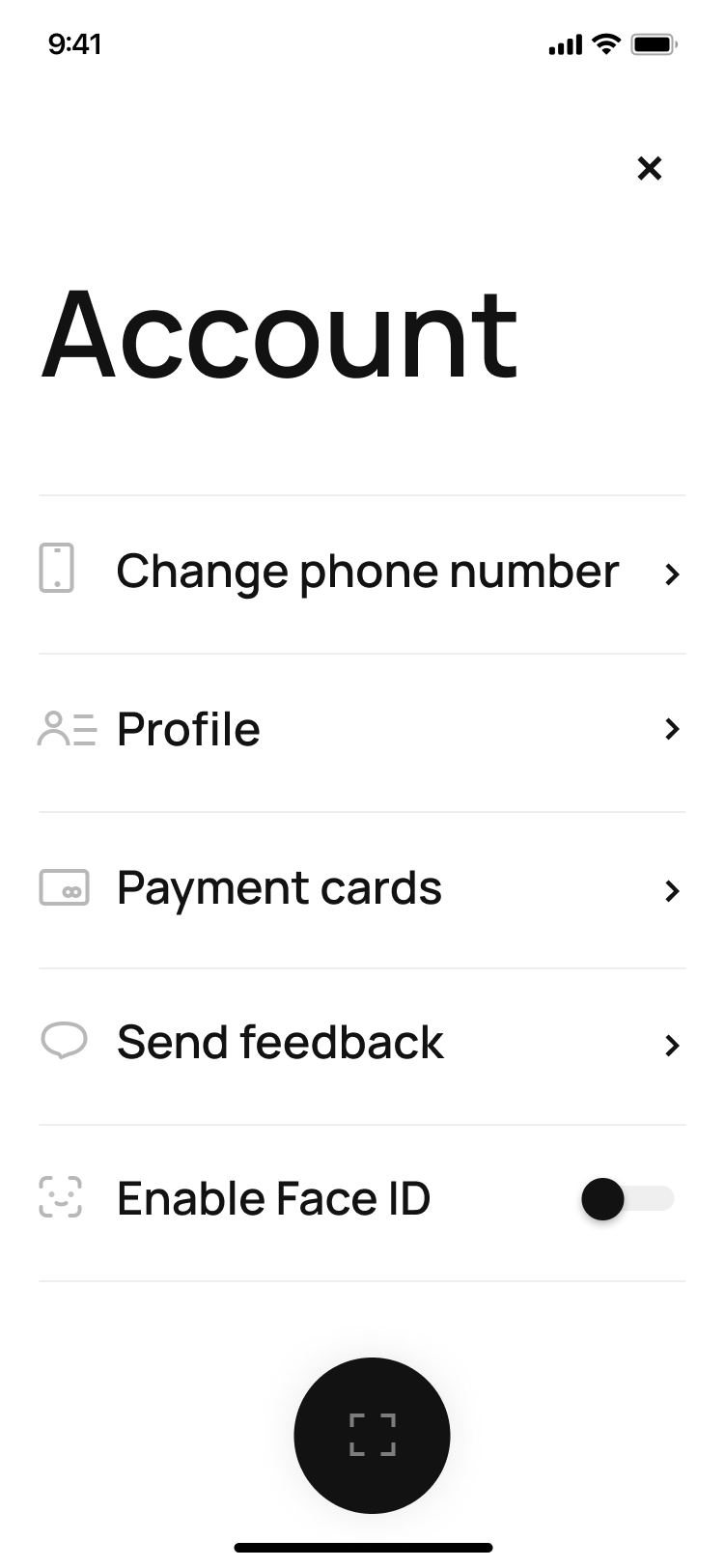
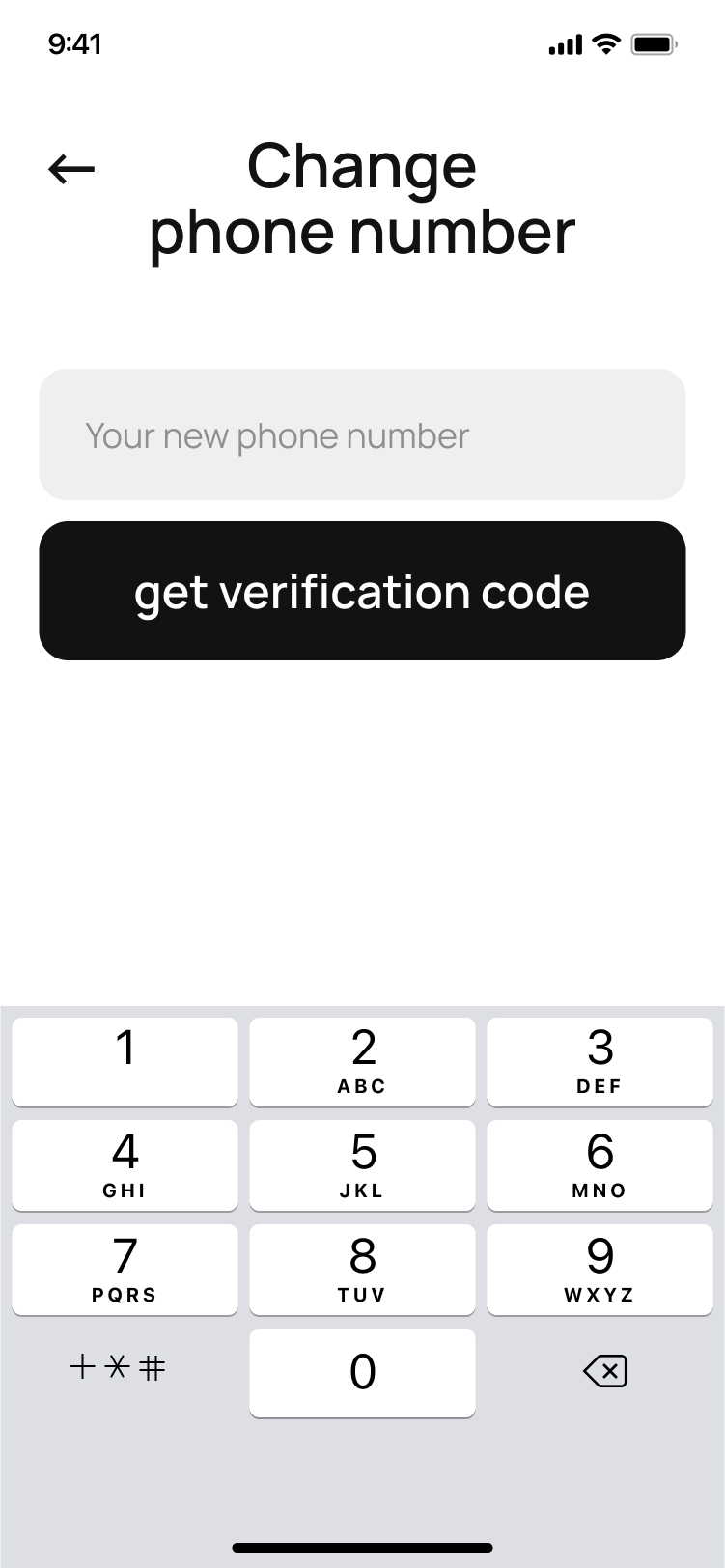
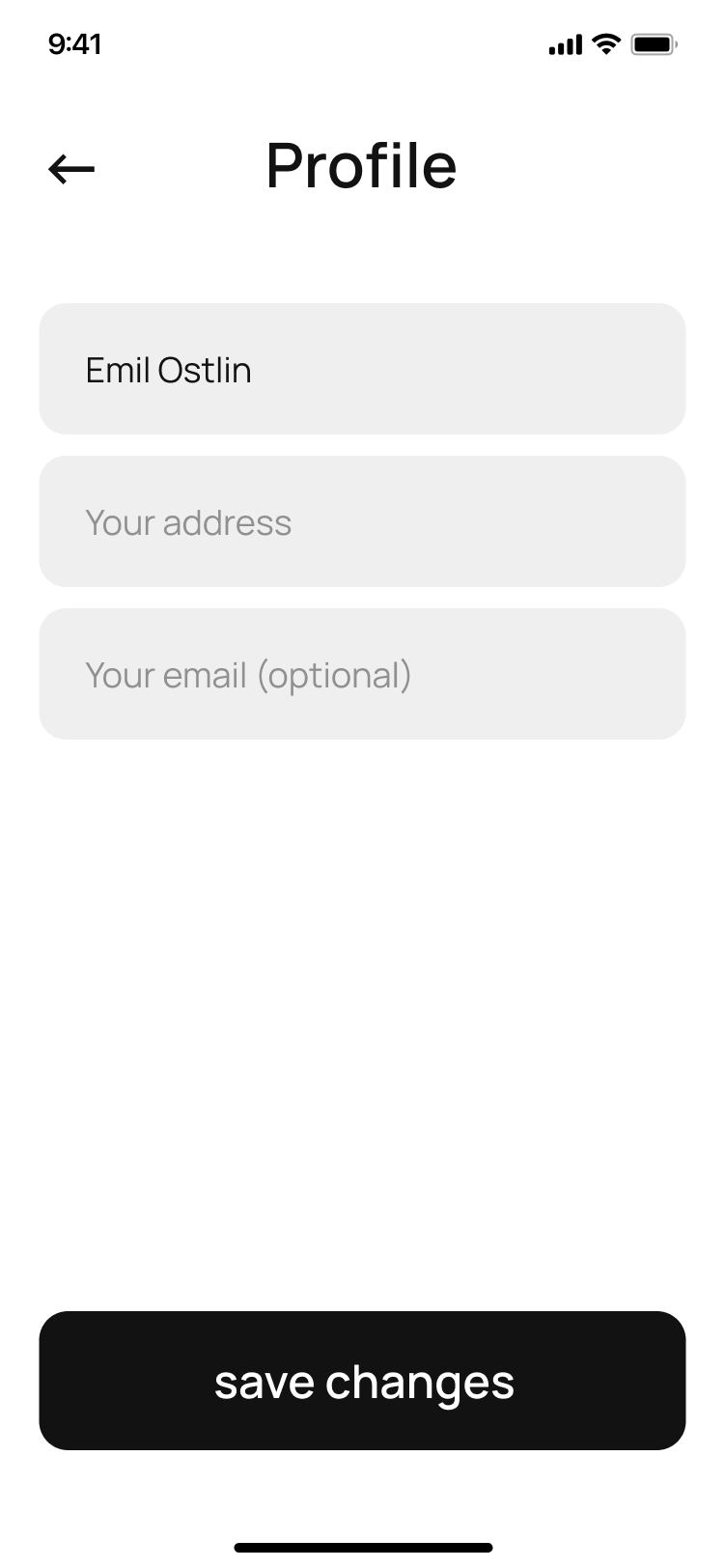
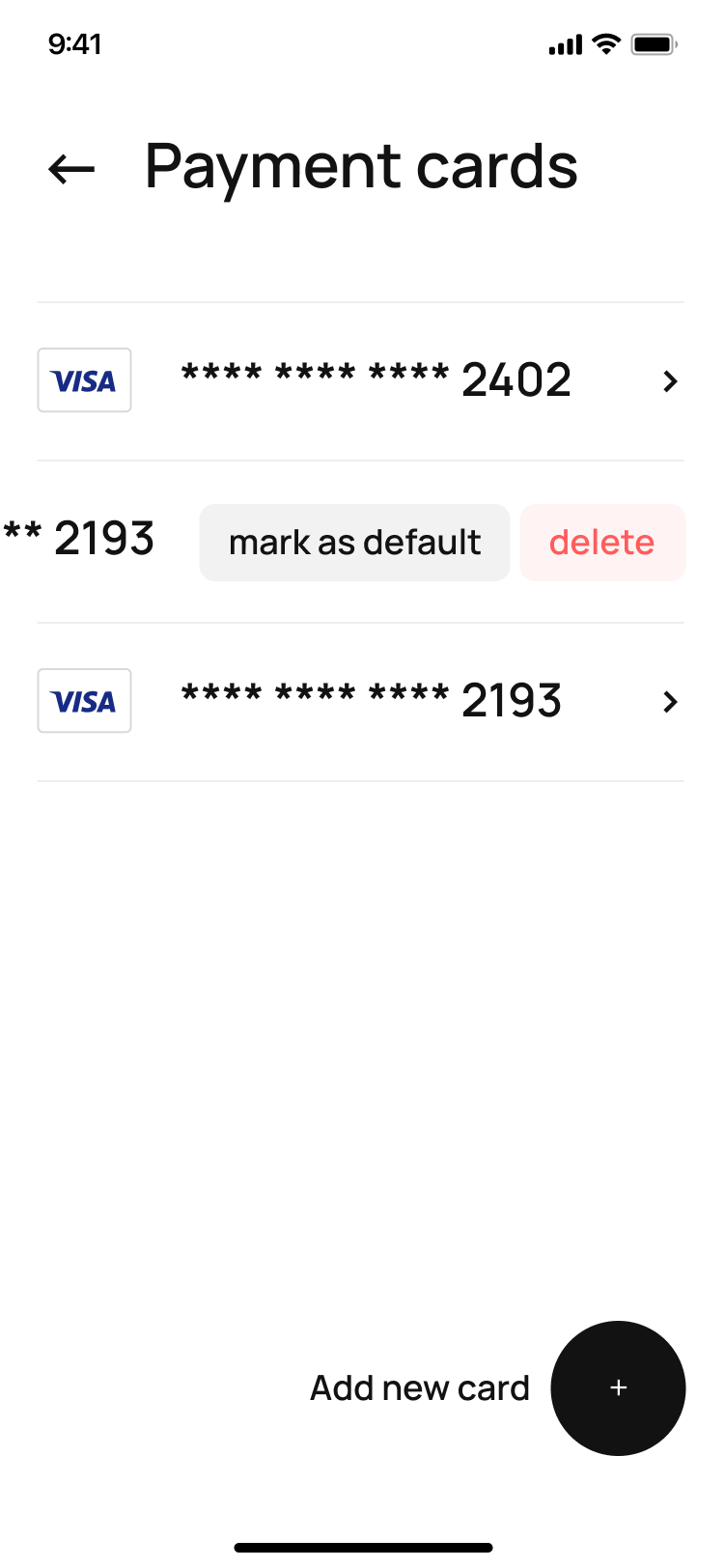
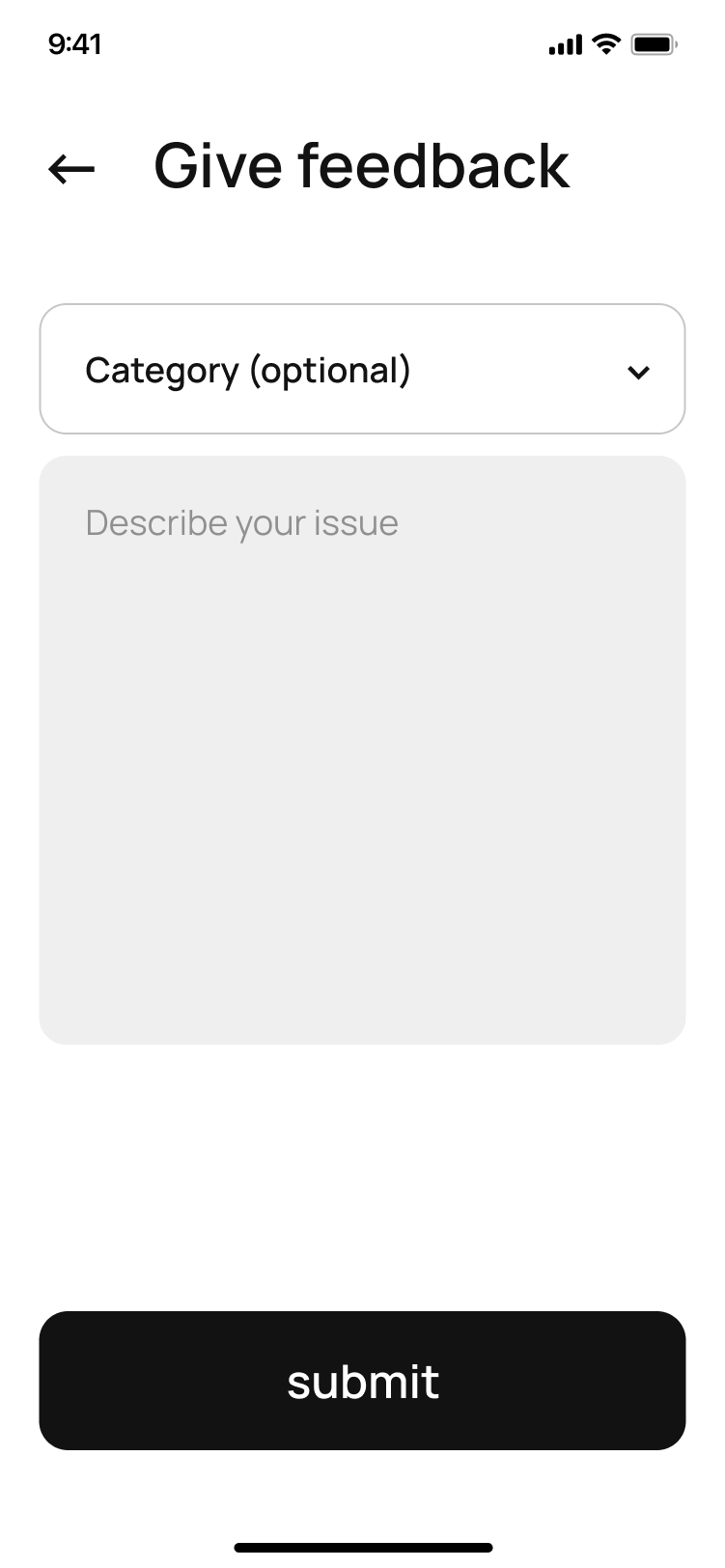
ERROR HANDLING SCREENS
Since transactions involve money, authentication is required every time the app is opened.
Users are encouraged to enable biometric authentication (face recognition or fingerprint) to unlock the app for each scan, instead of using OTP codes. If a user hasn’t enabled this feature, a popup will appear every time the app is launched, prompting them to activate biometric authentication.